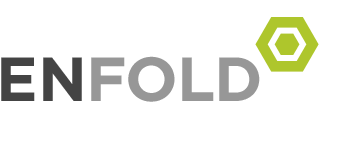MVC w praktyce – tworzymy system artykułów. cz. 1
Tworząc różnego rodzaju aplikacje natrafiamy na poważny problem utrzymania dobrej organizacji kodu – przejrzystej oraz łatwej w rozbudowie. Z pomocą przychodzą nam wzorce projektowe, które wymuszają na nas pewną organizację kodu aplikacji. W świecie aplikacji www najbardziej popularny jest wzorzec MVC. Jego ideę pokażę w praktyce – pisząc prosty system artykułów.
Uwaga. Pojawił się zaktualizowany cykl o MVC – przejdź
Żeby w pełni zrozumieć ideę tego wzorca projektowego czytelnik musi mieć solidne podstawy znajomości PHP oraz potrafić programować obiektowo.
Trochę teorii…
Model-View-Controller został zaprojektowany w 1979 roku przez norweskiego programistę Trygve Reenskaug pracującego wtedy nad językiem Smalltalk w laboratoriach Xerox i początkowo nosił nazwę Model-View-Editor.
Ideą tego wzorca jest rozdzielenie kodu odpowiedzialnego za przetworzenie danych od kodu odpowiedzialnego za ich wyświetlanie.
Model-View-Controller zakłada podział aplikacji na trzy główne części:
- Model – jest pewną reprezentacją problemu bądź logiki aplikacji.
- Widok – opisuje, jak wyświetlić pewną część modelu w ramach interfejsu użytkownika.
- Kontroler – przyjmuje dane wejściowe od użytkownika i reaguje na jego poczynania, zarządzając aktualizacje modelu oraz odświeżenie widoków.
Brzmi strasznie, ale w praktyce okazuje się, że to wcale nie jest takie trudne …
No to zaczynamy!
Na samym początku stwórzmy szkielet katalogów:
config/ controller/ model/ view/ templates/
Mając hierarchię katalogów stwórzmy szkielet plików wzorca MVC:
controller/controller.php
<?php
/**
* @author Łukasz Socha <kontakt@lukasz-socha.pl>
* @version: 1.0
* @license http://www.gnu.org/copyleft/lesser.html
*/
/**
* This class includes methods for controllers.
*
* @abstract
*/
abstract class Controller{
/**
* It redirects URL.
*
* @param string $url URL to redirect
*
* @return void
*/
public function redirect($url) {
}
/**
* It loads the object with the view.
*
* @param string $name name class with the class
* @param string $path pathway to the file with the class
*
* @return object
*/
public function loadView($name, $path='') {
}
/**
* It loads the object with the model.
*
* @param string $name name class with the class
* @param string $path pathway to the file with the class
*
* @return object
*/
public function loadModel($name, $path='') {
}
}
model/model.php
<?php
/**
* @author Łukasz Socha <kontakt@lukasz-socha.pl>
* @version: 1.0
* @license http://www.gnu.org/copyleft/lesser.html
*/
/**
* This class includes methods for models.
*
* @abstract
*/
abstract class Model{
/**
* object of the class PDO
*
* @var object
*/
protected $pdo;
/**
* It sets connect with the database.
*
* @return void
*/
public function __construct() {
}
/**
* It loads the object with the model.
*
* @param string $name name class with the class
* @param string $path pathway to the file with the class
*
* @return object
*/
public function loadModel($name, $path='') {
}
/**
* It selects data from the database.
*
* @param string $from Table
* @param <type> $select Records to select (default * (all))
* @param <type> $where Condition to query
* @param <type> $order Order ($record ASC/DESC)
* @param <type> $limit LIMIT
* @return array
*/
public function select($from, $select='*', $where=NULL, $order=NULL, $limit=NULL) {
}
}
view/view.php
<?php
/**
* @author Łukasz Socha <kontakt@lukasz-socha.pl>
* @version: 1.0
* @license http://www.gnu.org/copyleft/lesser.html
*/
/**
* This class includes methods for views.
*
* @abstract
*/
abstract class View{
/**
* It loads the object with the model.
*
* @param string $name name class with the class
* @param string $path pathway to the file with the class
*
* @return object
*/
public function loadModel($name, $path='') {
}
/**
* It includes template file.
*
* @return void
*/
public function render() {
}
/**
* It sets data.
*
* @param string $name
* @param mixed $value
*
* @return void
*/
public function set($name, $value) {
}
/**
* It gets data.
*
* @param string $name
*
* @return mixed
*/
public function get($name) {
}
}
Pliki te zawierają zarys podstawowych metod, które wykorzystamy w tworzeniu systemu artykułów używając wzorca Model-View-Controller. Klasy oznaczyłem jako abstrakcyjne, gdyż będą one dziedziczone po bardziej specjalistycznych elementach – wykonujących już konkretne czynności. W dalszej części będziemy je sukcesywnie wypełniać kodem.
Tworzenie kodu aplikacji zacznijmy od controller/controller.php
<?php
/**
* @author Łukasz Socha <kontakt@lukasz-socha.pl>
* @version: 1.0
* @license http://www.gnu.org/copyleft/lesser.html
*/
/**
* This class includes methods for controllers.
*
* @abstract
*/
abstract class Controller{
/**
* It redirects URL.
*
* @param string $url URL to redirect
*
* @return void
*/
public function redirect($url) {
header("location: ".$url);
}
/**
* It loads the object with the view.
*
* @param string $name name class with the class
* @param string $path pathway to the file with the class
*
* @return object
*/
public function loadView($name, $path='view/') {
$path=$path.$name.'.php';
$name=$name.'View';
try {
if(is_file($path)) {
require $path;
$ob=new $name();
} else {
throw new Exception('Can not open view '.$name.' in: '.$path);
}
}
catch(Exception $e) {
echo $e->getMessage().'<br />
File: '.$e->getFile().'<br />
Code line: '.$e->getLine().'<br />
Trace: '.$e->getTraceAsString();
exit;
}
return $ob;
}
/**
* It loads the object with the model.
*
* @param string $name name class with the class
* @param string $path pathway to the file with the class
*
* @return object
*/
public function loadModel($name, $path='model/') {
$path=$path.$name.'.php';
$name=$name.'Model';
try {
if(is_file($path)) {
require $path;
$ob=new $name();
} else {
throw new Exception('Can not open model '.$name.' in: '.$path);
}
}
catch(Exception $e) {
echo $e->getMessage().'<br />
File: '.$e->getFile().'<br />
Code line: '.$e->getLine().'<br />
Trace: '.$e->getTraceAsString();
exit;
}
return $ob;
}
}
Metoda redirect() służy do przekierowania strony na wskazany adres. Z kolei metody loadModel() i loadView() inicjują obiekty klas widoku oraz modelu.
Plik model/model.php będzie wyglądać tak:
<?php
/**
* @author Łukasz Socha <kontakt@lukasz-socha.pl>
* @version: 1.0
* @license http://www.gnu.org/copyleft/lesser.html
*/
/**
* This class includes methods for models.
*
* @abstract
*/
abstract class Model{
/**
* object of the class PDO
*
* @var object
*/
protected $pdo;
/**
* It sets connect with the database.
*
* @return void
*/
public function __construct() {
try {
require 'config/sql.php';
$this->pdo=new PDO('mysql:host='.$host.';dbname='.$dbase, $user, $pass);
$this->pdo->setAttribute(PDO::ATTR_ERRMODE, PDO::ERRMODE_EXCEPTION);
}
catch(DBException $e) {
echo 'The connect can not create: ' . $e->getMessage();
}
}
/**
* It loads the object with the model.
*
* @param string $name name class with the class
* @param string $path pathway to the file with the class
*
* @return object
*/
public function loadModel($name, $path='model/') {
$path=$path.$name.'.php';
$name=$name.'Model';
try {
if(is_file($path)) {
require $path;
$ob=new $name();
} else {
throw new Exception('Can not open model '.$name.' in: '.$path);
}
}
catch(Exception $e) {
echo $e->getMessage().'<br />
File: '.$e->getFile().'<br />
Code line: '.$e->getLine().'<br />
Trace: '.$e->getTraceAsString();
exit;
}
return $ob;
}
/**
* It selects data from the database.
*
* @param string $from Table
* @param <type> $select Records to select (default * (all))
* @param <type> $where Condition to query
* @param <type> $order Order ($record ASC/DESC)
* @param <type> $limit LIMIT
* @return array
*/
public function select($from, $select='*', $where=NULL, $order=NULL, $limit=NULL) {
$query='SELECT '.$select.' FROM '.$from;
if($where!=NULL)
$query=$query.' WHERE '.$where;
if($order!=NULL)
$query=$query.' ORDER BY '.$order;
if($limit!=NULL)
$query=$query.' LIMIT '.$limit;
$select=$this->pdo->query($query);
foreach ($select as $row) {
$data[]=$row;
}
$select->closeCursor();
return $data;
}
}
Konstruktor klasy Model ma nawiązać połączenie z bazą danych (używamy do tego PDO). Metoda loadModel() ma za zadanie stworzyć obiekt z klasą modelu. Natomiast select() będziemy używać do pobieranie danych.
Dodajmy jeszcze kod do pliku view/view.php:
<?php
/**
* @author Łukasz Socha <kontakt@lukasz-socha.pl>
* @version: 1.0
* @license http://www.gnu.org/copyleft/lesser.html
*/
/**
* This class includes methods for views.
*
* @abstract
*/
abstract class View{
/**
* It loads the object with the model.
*
* @param string $name name class with the class
* @param string $path pathway to the file with the class
*
* @return object
*/
public function loadModel($name, $path='model/') {
$path=$path.$name.'.php';
$name=$name.'Model';
try {
if(is_file($path)) {
require $path;
$ob=new $name();
} else {
throw new Exception('Can not open model '.$name.' in: '.$path);
}
}
catch(Exception $e) {
echo $e->getMessage().'<br />
File: '.$e->getFile().'<br />
Code line: '.$e->getLine().'<br />
Trace: '.$e->getTraceAsString();
exit;
}
return $ob;
}
/**
* It includes template file.
*
* @param string $name name template file
* @param string $path pathway
*
* @return void
*/
public function render($name, $path='templates/') {
$path=$path.$name.'.html.php';
try {
if(is_file($path)) {
require $path;
} else {
throw new Exception('Can not open template '.$name.' in: '.$path);
}
}
catch(Exception $e) {
echo $e->getMessage().'<br />
File: '.$e->getFile().'<br />
Code line: '.$e->getLine().'<br />
Trace: '.$e->getTraceAsString();
exit;
}
}
/**
* It sets data.
*
* @param string $name
* @param mixed $value
*
* @return void
*/
public function set($name, $value) {
$this->$name=$value;
}
/**
* It gets data.
*
* @param string $name
*
* @return mixed
*/
public function get($name) {
return $this->$name;
}
}
Metoda loadModel() działa tak samo jak w poprzednich plikach. Metodę render() będziemy wykorzystywać do dołączania plików z kodem HTML.
Tworzymy tabele bazy danych
Na zakończenie tej części stwórzmy tabele kategorii i artykułów w bazy danych:
CREATE TABLE categories( id integer auto_increment, name varchar(100), primary key(id) ); CREATE TABLE articles( id integer auto_increment, title varchar(100), content text, date_add datetime, autor varchar(100), id_categories integer, primary key(id), foreign key(id_categories) references categories(id) );
W pliku config/sql.php zapiszmy dane dostępu do bazy danych.
<?php $host='localhost'; $dbase='baza danych'; $user='user'; $pass='hasło';
W kolejnej części cyklu zaczniemy już dokładniej poznawać idee MVC. Stworzymy fragment aplikacji odpowiedzialny za dodawanie kategorii.